Introduction
The Bible Lands as Classroom set of videos has been produced as a supplementary training tool for the Bible translator. It includes seven films of about forty-five minutes each.
The set consists of the following items:
- Two DVDs
- A manual containing instructions for the presenter and materials for the trainees (online only).
The following equipment may be needed when preparing for and presenting the series:
- Computer printer or photocopy machine for duplicating trainee materials.
- For a small group: Computer equipped to play DVD’s, or a DVD player with Display.
- For a larger group: DVD or video projector.
- Overhead projector for map transparencies.
Objectives
A workshop incorporating this training tool should give the translator a deeper knowledge and understanding of the history, geography, and culture of the world of the Bible. This will be achieved by using a combination of visual images and corresponding written texts. As in all translator training, the desired end results are 1) translators who are more highly motivated, and 2) more accurate translations of the biblical text.
These videos are not intended to be scientific documentaries on the history of Israel. They are designed primarily to illustrate certain biblical accounts. While they may be of interest to the general public, they are aimed at helping the Bible translator understand the world in which the text of the Bible was written.
Outline of the series
Using this resource
- Part One: Introduction to the geographic, climatic, and agricultural setting of the Bible
- Part Two: From Abraham to Joshua
- Part Three: From Joshua to Hezekiah
- Part Four: From Hezekiah to Herod
- Part Five: New Testament: The Gospels
- Part Six: The Spread of the Early Church in the Roman Empire
- Part Seven: The Religions of the Ancient Near East
Ideally the full series will be taught together, each title taking a full day. However, smaller portions are also possible. In a full-day scenario a video will be viewed twice. First it is viewed in smaller segments. The viewing of a segment may be followed by a supplementary background lecture covering the material or period seen in the segment. The trainees are then given time to do the background readings and assignments for that particular session.
Here is a sample of one such session:
Introduction by the presenter of the material to be covered.
View segment one, about 15 minutes.
Break for readings and assignments (1 – 1.5 hours).
Group discussion of translation assignments and any questions that arise from the session.
At the end of the day, the entire video is shown again, without a break.
Limitations of time, specific needs of the trainees, or other considerations may indicate a different way of using these videos. For example, the three titles dealing with the Old Testament period (parts 2, 3, and 4) could be supplemented with part 7, which treats the religious setting of the historical events covered in those three videos. Several videos deal with elements of topography. Using the index of subjects, the segments on topography could be combined into one lesson.
The presenter’s manual
In addition to the instructions you are presently reading, the manual includes printouts of all of the readings for the set of seven videos. These can be photocopied for the trainees. The set should also include a CD with all of the same materials. These can be printed or given in digital format to trainees for reading. (See below for copyright considerations.)
Playing the video
The DVD will usually play better on a DVD player than it will on a DVD drive on a computer. If it is necessary to show a video on a computer, play can be optimized by shutting all programs that are not needed to play the DVD. Better performance will be achieved on computers with higher speed processors and larger amounts of memory.
When a DVD is inserted into the player or drive, an opening window will appear. It will normally be necessary only to press <enter> on the computer keyboard or <play> on the DVD player. (Where this does not work, click the mouse on the appropriate icon on the opening screen.) This will take you to the menu for the DVD. Now select 1 Start at the top left of the list of chapters to begin the movie. Selecting and pressing any other button on the menu will start the movie from that point.
Most DVD software for computers will allow the pausing and continuing of a film by simply pressing the space bar. This can be useful for the presenter who wants to comment on something that has just been seen or said on the video.
Copyrights
The videos. The videos are the copyrighted property of UBS. Under no circumstances should copies be made without written permission from the office of the UBS Translation Services Coordinator. Some of the footage in the videos has been filmed or used with limited permission from the site of the filming. Unauthorized copying or distribution of all or part of a video could cause legal problems for UBS.
The readings. Some of the readings in this manual, including the scripts of the videos, are the property of UBS. These can be copied and distributed within a UBS working environment.
The readings listed below are used here with permission from the copyright holders. Usage of these writings is strictly governed by written agreement from the owner. Copies (hardcopy or digital copies) may be made for the specific purpose of translator training only.
Copyrighted materials:
Aharoni, Y., 1979. The Land of the Bible, Philadelphia: Westminster Press, pages 8-11.
de Vaux, R., 1973. Ancient Israel, Its Life and Institutions, London: Darton, Longman & Todd, pages 24-40, 56-61, 203-209, 294-302.
Gower, R., 1987. The New Manners and Customs of Bible Times, Chicago: Moody, pages 87-119.
Matthews, V.H. and Moyer, J.C., 1997. The Old Testament, Text and Context, Peabody MA: Hendrickson Publishers, pages 32-42, 215-218.
van der Toorn, K. (ed.), 1999. Dictionary of Deities and Demons in the Bible, Leiden: Brill, pages 91-97, 101-104, 132-138, 405-411, 934-939.